How to Set Up Keyless Entry (SALTO)
Once you have purchased a Club W membership, you will receive an email from SALTO (our providers for keyless entry).
Please click through the link in the email and follow these steps:
1. Sign up for a Salto account (use the same email details as your Club W account)
2. If you haven't already, download the Club W app and login (using your Club W details)
3. Tap "Account"
4. Tap "Connect with Salto"
5. Login using your Salto account details
You are now connected to SALTO.
How to Access Club W using Keyless Entry
Please note* you must set up SALTO Keyless entry before these steps. Please see our FAQ on "How to set up keyless entry" for further information.
1. Go to the front or rear entry door of Club W
2. Open the Club W App on your phone
3. Open the Menu and Tap 'Unlock with Salto"
4. Hold the back of your phone to RFID reader attached to the door handle
The door will automatically unlock to allow you entry to the club.
What are the rules for using the club during unstaffed hours?
Members are welcome to use the club during the unstaffed hours specified here
Access during this time is via the rear access point only (located near the car park) there is no entry or exit via the front door during unstaffed hours. Use of the Wellness Collective area (Infrared Sauna and LED Light facial) is strictly prohibited during unstaffed hours. Please ensure you have set up Keyless entry (please see FAQ) prior to arriving. Please note that members are not permitted to bring, or allow a non-member, into the Club, or conditions will apply.
Do I need to book?
To ensure the best guest experience we have a limited number of spaces available per session.
This applies to the Wellness Pods (O2 Breathing and Meditation Chair, Recovery Massage Chair, Infrared Sauna with Meditation, LED light Facial) Zen Rooms and all of Wellness Coworking.
Walk-ins are always welcome if we have available space. To avoid disappointment we recommend booking, particularly for peak periods (weekends & evening sessions).
We recommend using the Club W App to make or change bookings.
Is Car Parking Available?
If you purchase parking via the Club W Website, you will receive an email with a link to our security system, SALTO. Then please follow these steps:
• Click on the email link and sign up for a SALTO account
• Download the Club W App and Log In
• Tap ‘Account’
• Tap Connect with SALTO, then log-in using your SALTO account details
Once your account is set up:
• Drive up to the car park gate (entry via Abel Place)
• Open the Menu on your Club W App and Tap “Unlock with Salto”
• Wait 5 to 10 seconds and the gate will slide open
To exit, drive up to the gate and it will automatically open
Can I change my membership or buy an additional sessions?
All memberships have a minimum 2 month term (3 months for Coworking Dedicated Desks). You are welcome to change your membership to another type if you wish, or you can purchase additional casual sessions at a discounted rate. Please come and see us in the club or contact us via email at info@clubw.com.au
What is your pet policy?
Unfortunately pets may cause disruption to the Wellness areas. We aim to please as many people as possible but pet entry is not allowed.
Are children allowed in Club W?
Members/Guests/ Casual visitors must be at least 14 years old to enter the premises. If aged between 14 -17 you must be accompanied by an adult at all times.
You must be over 18 to use the Infrared Sauna and LED Light Facial.
Is Club W for Women, Men & Non Binary members and visitors?
Club W is for everyone. We are a space which is equal, diverse and inclusive.
Can I access Free Wifi?
Yes, Wellness Lounge and Wellness Collective members and other visitors are welcome to use the Club W Guest WiFi network. Look for the Club W Guest Wifi network and enter the current password which you can get from Reception.
Wellness Coworking members are welcome to use the Club W Coworking WiFi network. Look for the Club W Coworking Wifi network and enter the current password which you can get from Reception
Who do I contact if I have a query?
Feel free to speak with any staff member at Club W or email info@clubw.com.au
How do I change or cancel a booking?
The easiest way to cancel or change a booking is via your Club W App.
Simply go to the booking section and you can change or cancel your appointment.
Please note, to avoid being charged, cancellations must be made no later than 12 hours before your appointment time.
What are the rules and regulations regarding COVID-19?
Please refer to our Covid Safety document for all information.